So I have this for base.html at end of lesson 19
So my visual studio code has squiggly <style>{% include "css/critical.css" %}</style> so what do I do to get rid of the squiggly?
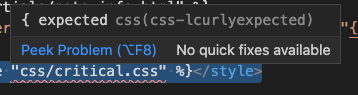
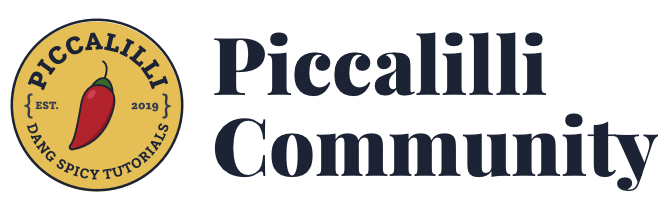
So I have this for base.html at end of lesson 19
So my visual studio code has squiggly <style>{% include "css/critical.css" %}</style> so what do I do to get rid of the squiggly?
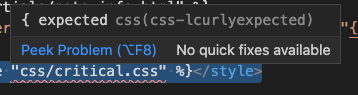
If you change the language mode from HTML to Nunjucks (Bottom right) it should get rid of the squigly lines. Because the file extension is .html, VSCode is expecting just HTML code - but we’re mixng Nunjucks and HTML.
You could also change the extension to .njk and then VSCode will automatically choose Nunjucks language.
Thanks. It works!
How do I mark this as solved?
Well, I guess you just did! 