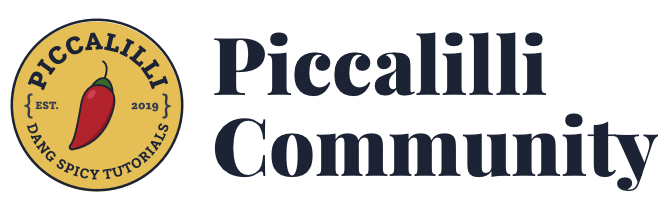Hi Chris!
If you want to use a common font supplied on most operating systems, you just have to specify it within a font-face declaration, no need for the @font-face rules in fonts.css.
If you want to ship the font files yourself as the course does, then although you can get the ttf/otf files from your local system and convert them to woff2/woff for the web, I would suggest against it.
Almost all fonts that will be installed on your local system will have licenses that are fine for use on your computer, but will not cover use on a website.
You need to be very careful with font licenses, this is why Google Fonts is so useful and is used so much; because you can be sure that the fonts are safe for you to use.