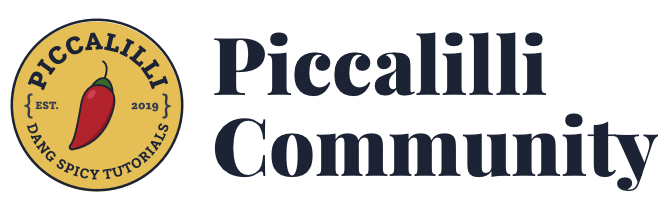Hi there!
I’m wondering if it would be possible to protect some pages (for example work detail pages from the 11ty course website) with a password?
Have found this but it’s very easy to bypass the protection https://github.com/scottishstoater/protected-github-pages
I’m a designer and my knowledge in front-end development is really scarce but I’m trying to build my own portfolio website and would be awesome to have the ability to protect some work projects with a password. Any tips?