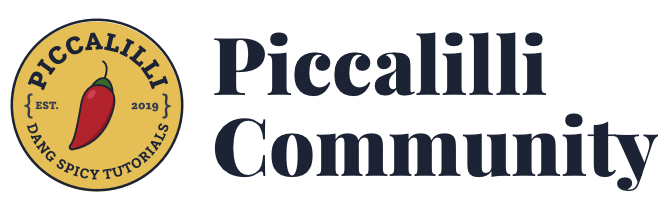I read the eleventy tutorial last summer (it was great) and built a site with the same basic structure. For services that this company offers, which I wanted to list multiple places, I used the technique from the tutorial for adding team members to the About page via the “people” collection.
Now I’ve added a sitemap and noticed that eleventy is generating blank pages for each of these markdown files. I looked at my site from the tutorial and see the same thing. There’s a /people/ directory with nothing but more directories with blank HTML files.
I can’t add them to the .eleventyignore file, because then they don’t show up in the collections.
So how do I use markdown files for portions of the site without giving them each their own page?